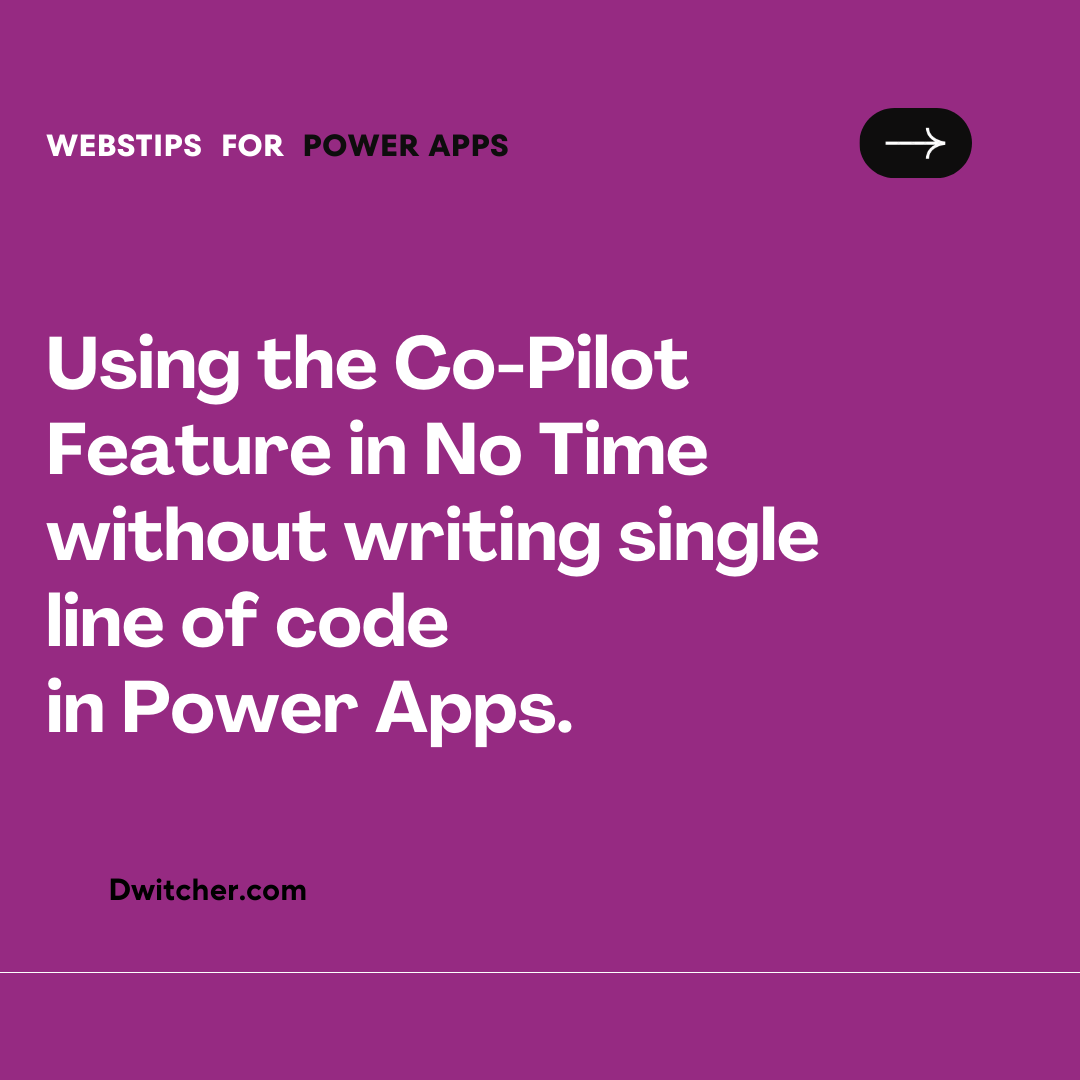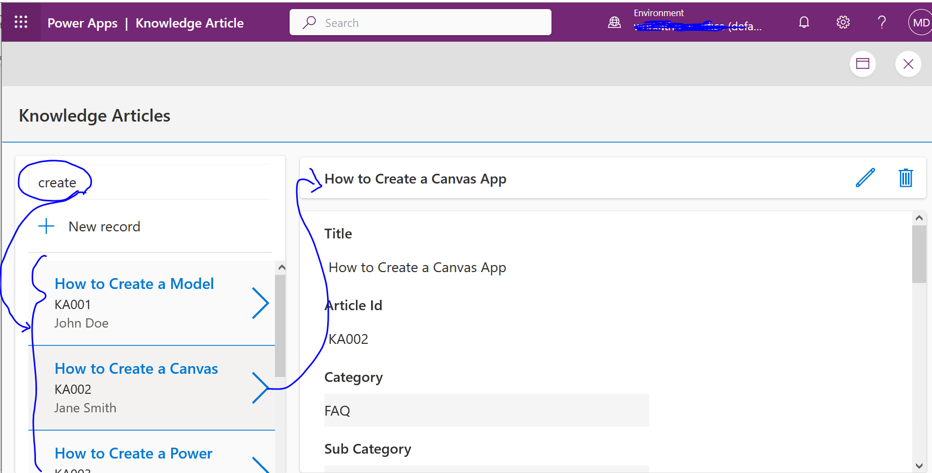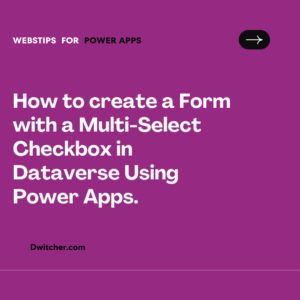Description:
Creating Canvas App using the Co-Pilot Feature in No Time without writing single line of code.
Works with Microsoft Office 365
Solution:
From the PowerApps home page, you need to just type the requirement for the App.
Now, It shows the table creation process with columns are already there.
If needed we can provide the column name and data types, Co-Pilot will create it for you.
Now, after creating the table schema, click the “Create App” button to proceed further.
Here is the Canvas App (Not the Model-Driven App) with all the Search box, Vertical Gallery, Details form with options like + New Record and Delete.
It took care of responsiveness that fits all formats (Mobile, Tablet and Laptop View).
Mobile View:
Tablet / Desktop view:
Now, Save and Publish