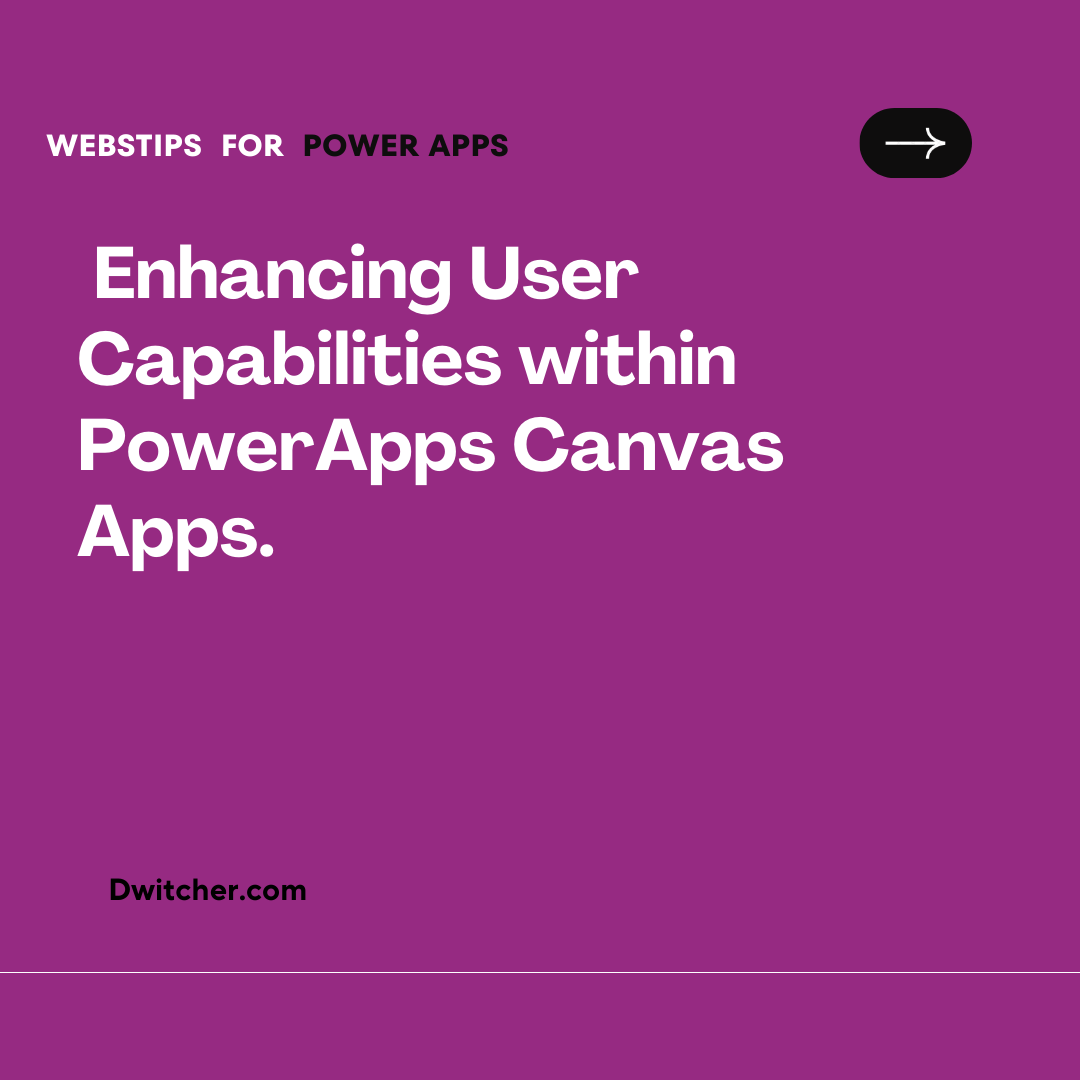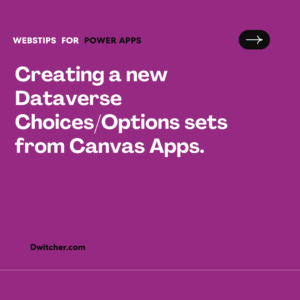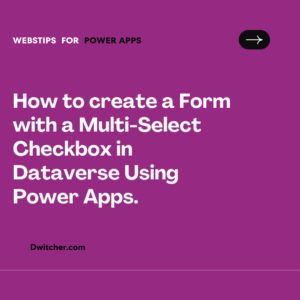Description:
User Functions in PowerApps Canvas Apps.
Works with Microsoft Office 365
Solution:
There are following steps to create powerApps in Canvas App
- Access the website https://make.powerapps.com/ for logging in. Generate a fresh Canvas App. Incorporate label and text box controls by navigating through the insert menu.
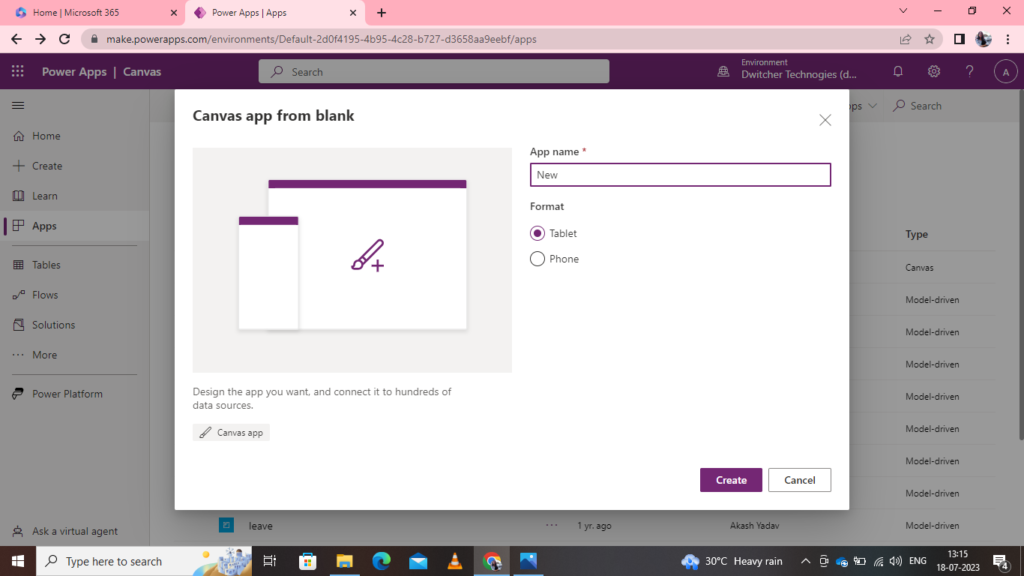
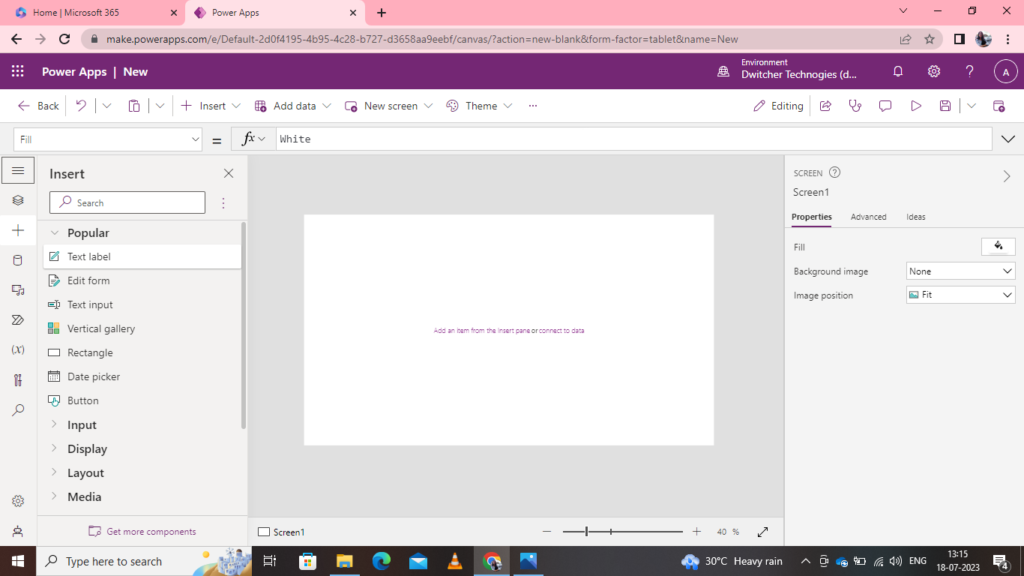
Navigate to Default property of the email text field and associate User().Email function.
It returns the email ID of the logged in user.
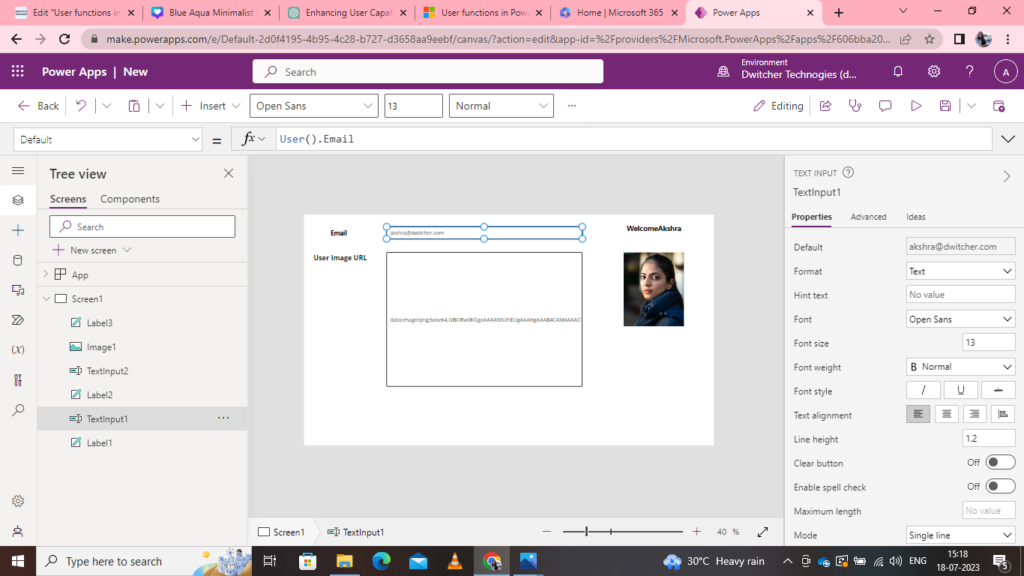
Navigate to Default property of the Image URL text field and associate User().Image function.
It returns the blob URL of the image.
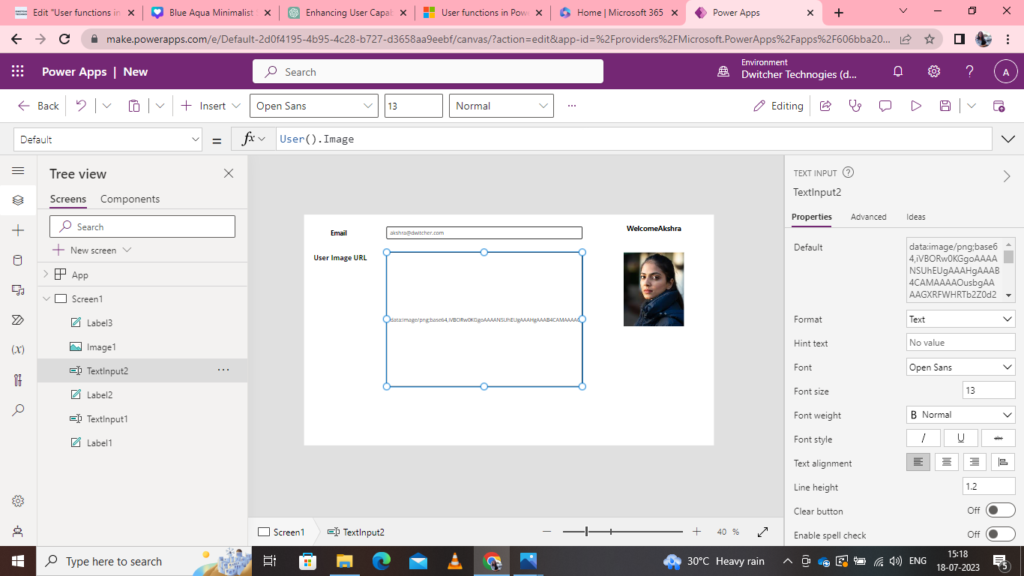
Navigate to Text property of the label FullName. Append the value User().FullName
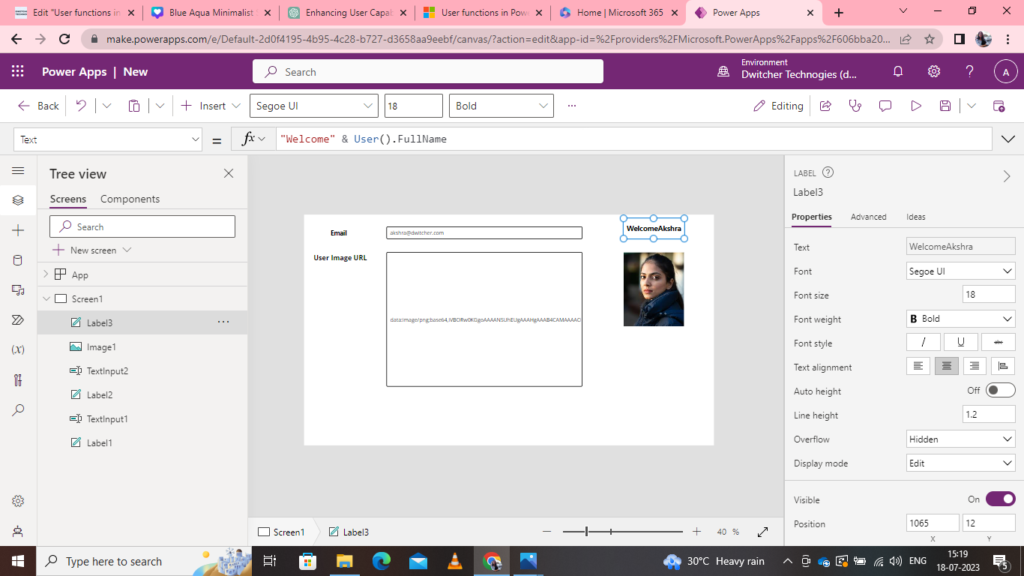
We have acquired knowledge about User functions within the Canvas App.