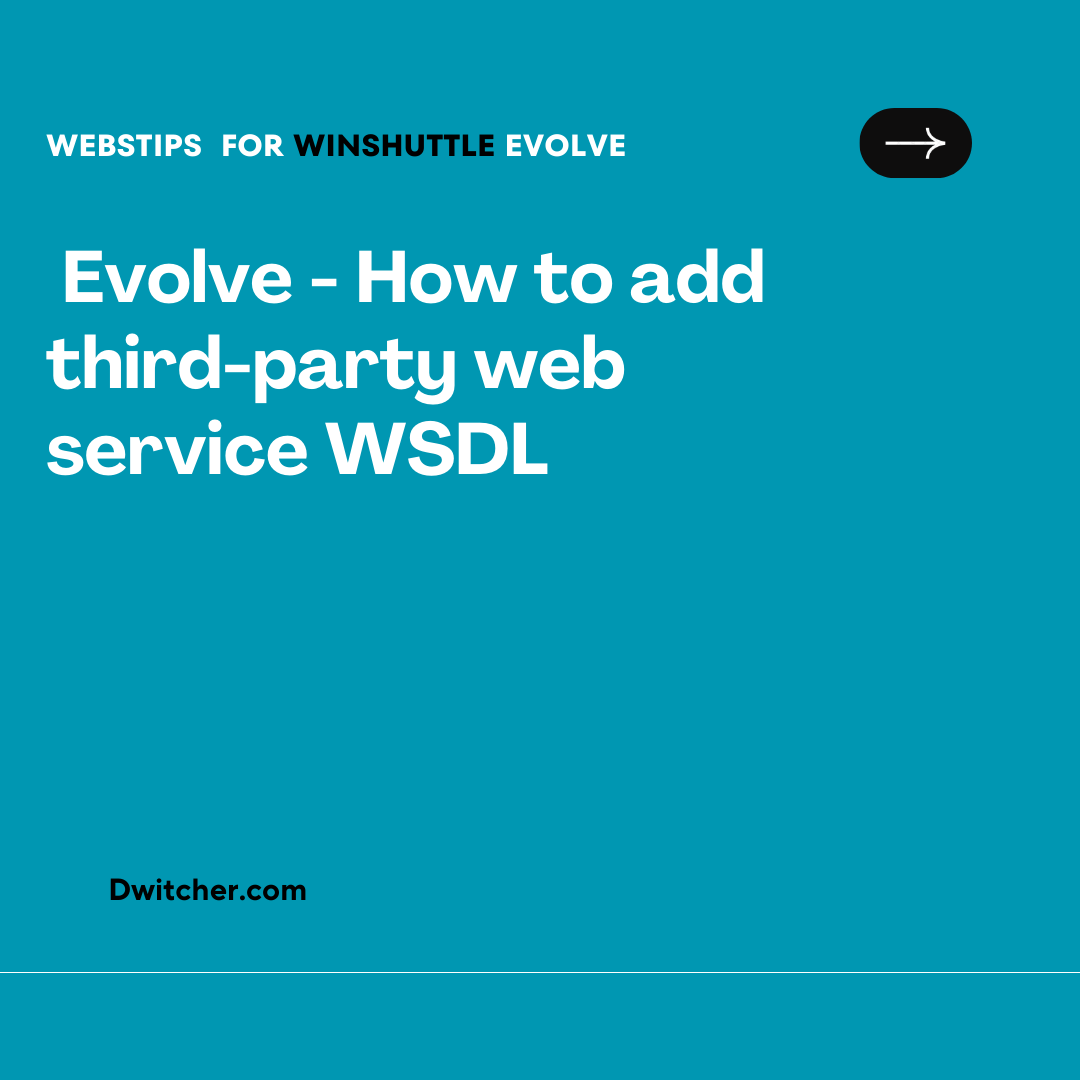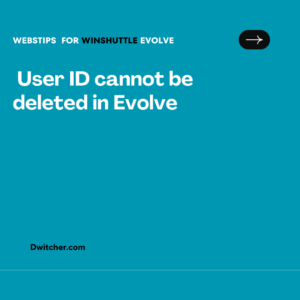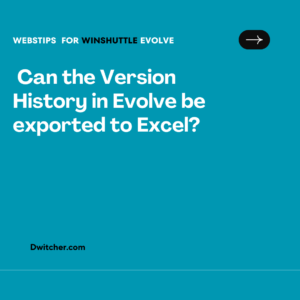Description:
We require access to SalesForce from within the Evolve workflow form.
Currently, when defining web services in Evolve (Connections -> External web services), the available option seems to be limited to defining the web service via a URL.
Importing a SalesForce Enterprise WSDL file directly into Evolve appears to be not possible.
We attempted to add the SOAP endpoint from the WSDL file directly (https://test.salesforce.com/services/Soap/c/52.0/0DF2g000000CajB), but it does not work as the WSDL file needs to be loaded into Evolve through a specific process.
Works with Evolve 20.0, 20.1, and Evolve 20.2
Cause:
How to add third-party web service WSDL in Evolve.
Solution:
In Evolve, a Third Party Service can be used with its URL only. There is no support for adding a “.wsdl” file. Still, if someone wants to use a “.wsdl” file for referencing a Third Party Service, we can easily host it within Evolve directly and use the Hosted URL to add a Third Party Service. This is a manual process. Here are the steps:
- On the server where Evolve is installed, Go to the installation path. It is typically “C:\Program Files\Winshuttle\EvolveServer”. You will find a folder “svr”. Place your WSDL file within the svr folder.
- In the case of multiple application servers, repeat the step on each application server.
- If the URL of Evolve is: http://evolve.winshuttle.com, and the name of the file is filename.wsdl the URL of the hosted web service will automatically become http://evolve.winshuttle.com/svr/filename.wsdl. Open it in the browser for verification. It should show the contents of WSDL.
- Now a WSDL file is hosted and is available over a URL. This becomes similar to Third Party Service having URL, which is supported in Evolve.
Additional Information:
Currently Salesforce.WSDL are not supported with Evolve version 20.1.
Salesforce.wsdl, means calling SalesForce SOAP services. That may not work, as we only support Anonymous and Request Headers key value authentication with version 20.1.
Evolve 20.2 will support REST API calls to sales force.