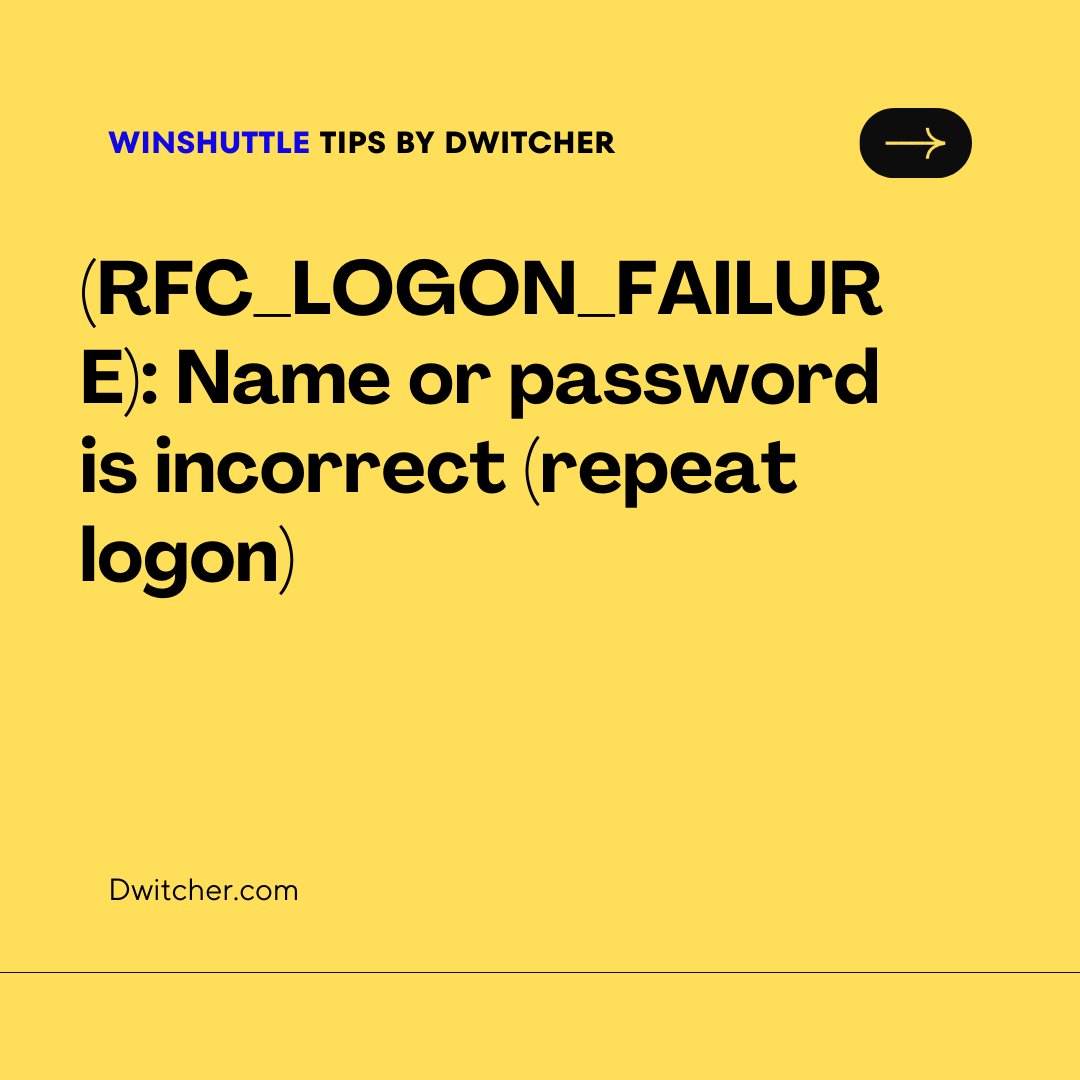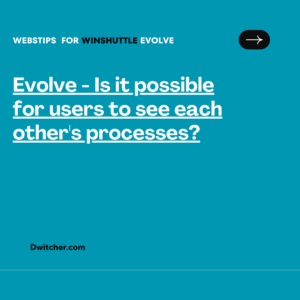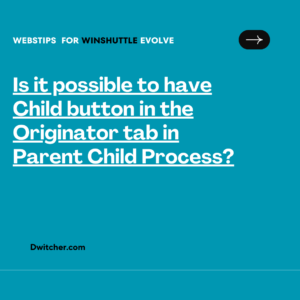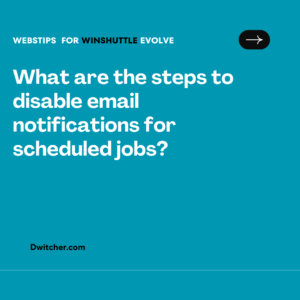Instruction:
We are currently in the process of testing the logon credentials that I have assigned to a Winshuttle service ID, which will later be used as a Runner ID.
During the connection test, an error occurs with the following message received from the Worker: “Error occurred in Test SAP connection.RfcOpenConnection failed(RFC_LOGON_FAILURE): Name or password is incorrect (repeat logon)”.
Interestingly, when I directly log into SAP using the same ID and password, I encounter no issues whatsoever.
works with Foundation & Composer 11.x.x
Solution :
To access the system account, please follow the link provided below to set it up: http://[Foundation URL]/_layouts/closeconnection.aspx?loginasanotheruser=true
If you are able to log in directly on the Foundation Server using the system account, you will also be able to set up SAP Credentials directly. The system account is created during the product installation process.
In case the system account has not been set up, you can add a system runner role to the system account within Foundation. To do this, navigate to the “Users” section and search for the user associated with the system account. Then, proceed to add the system runner role to that user.