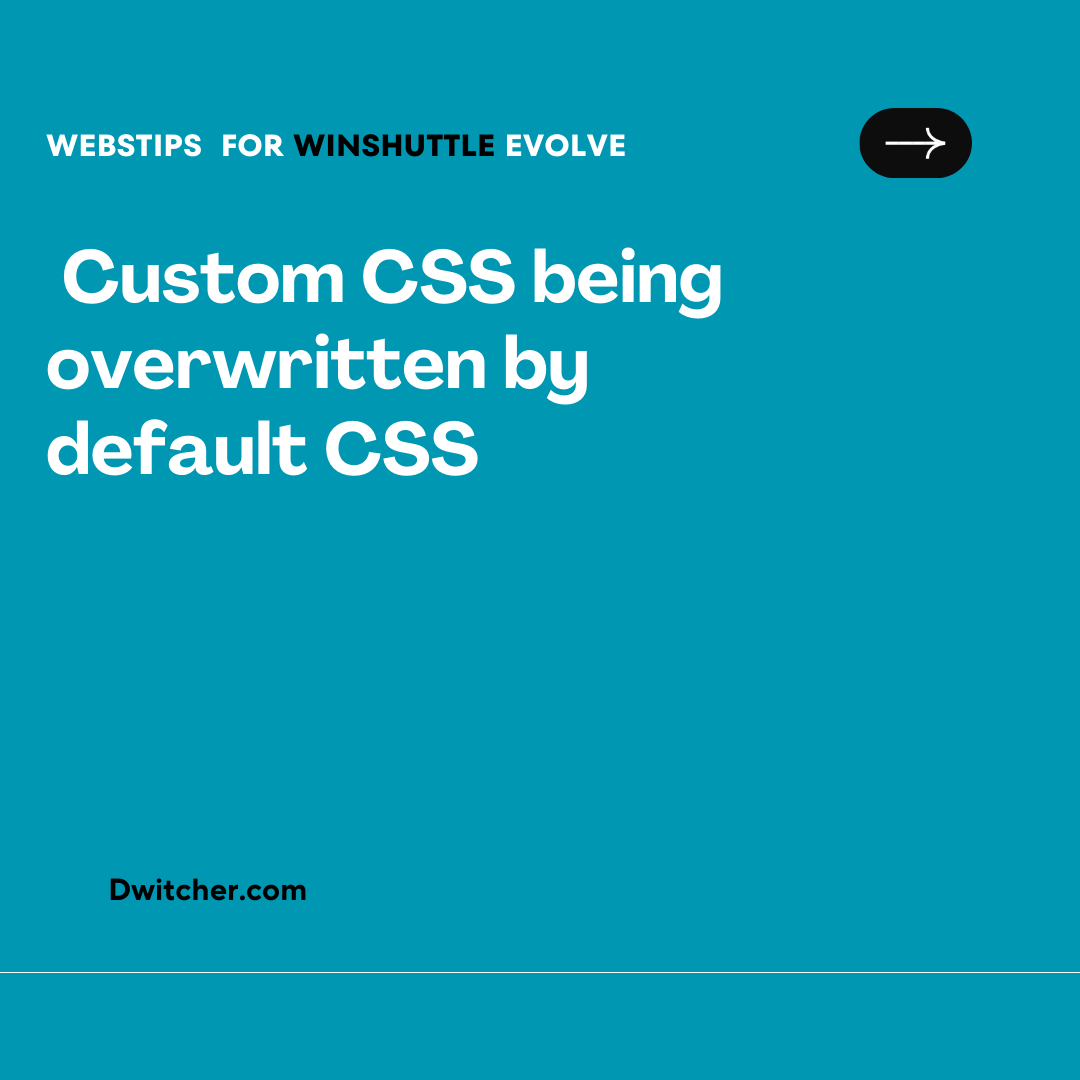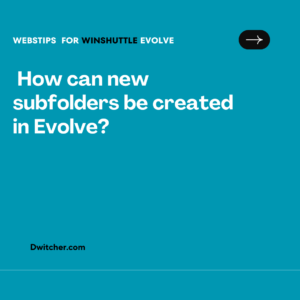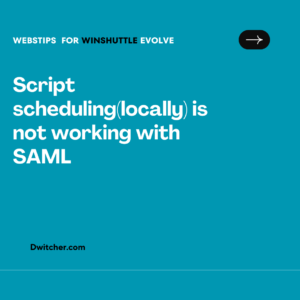Description:
When creating a custom CSS for your solution and this get’s overwritten by what’s defaulted within the solution
Works with Evolve
Solution:
For example, if you want to use a custom CSS border and want to make this the color of black. You can use the below value.
[type=text] {
border-top: 1px solid black;
border-bottom: 1px solid black !important;
}
Using !Important; will make this a priority and ensure this will stay and not revert back to the defaulted value