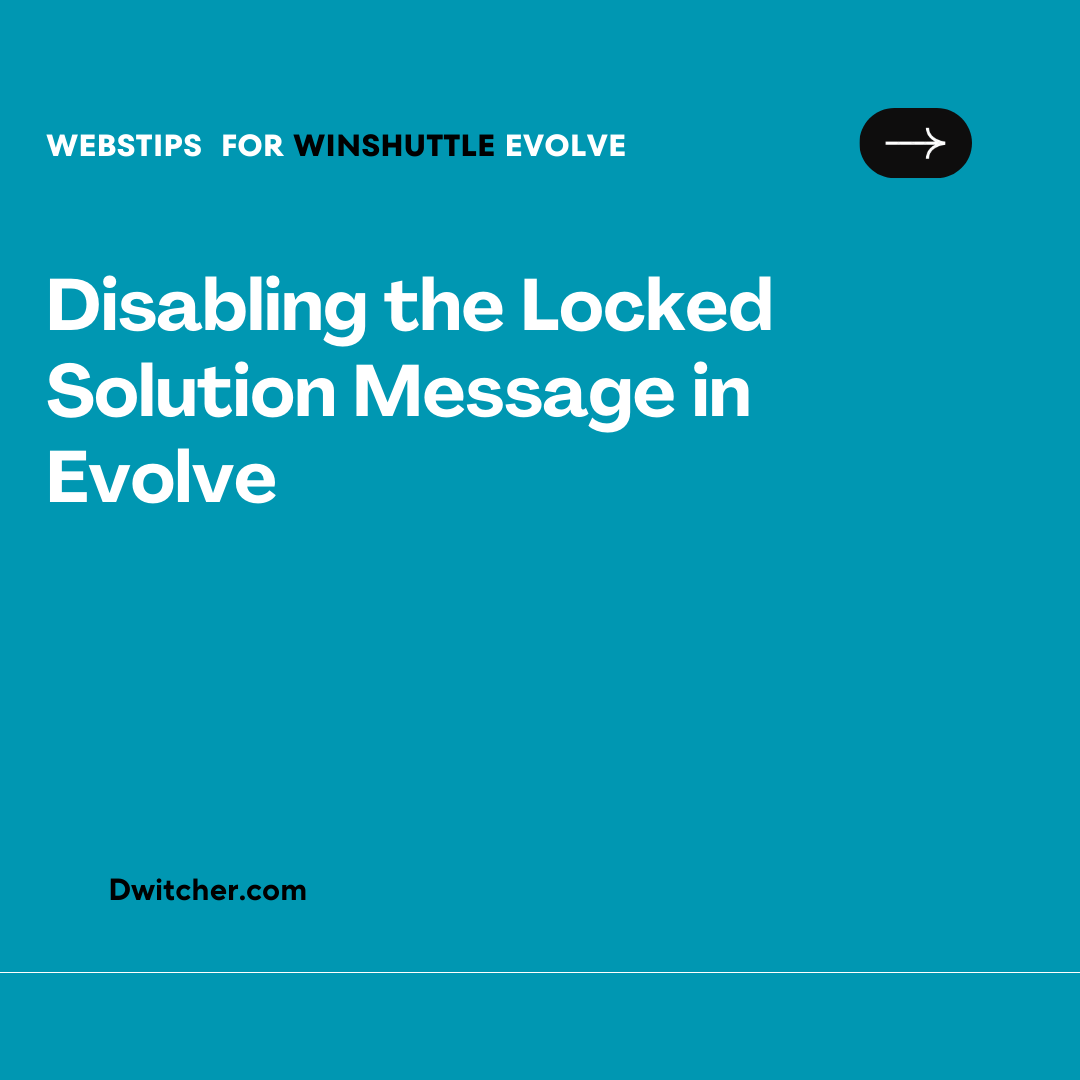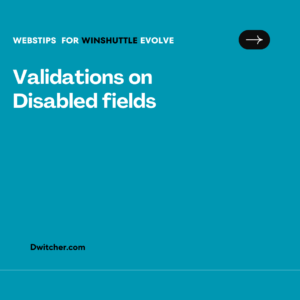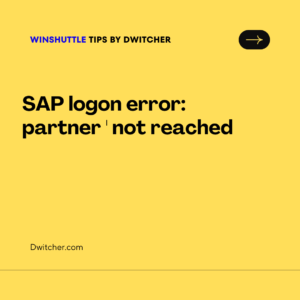Instructions:
Disabling the “Locked Solution” Message in Evolve
If you are receiving the message “You have locked this solution. The lock will be automatically released at [date and time],” and would like to disable it, please follow the steps below:
- Log in to your Evolve account.
- Navigate to the solution management section.
- Locate the solution for which you wish to turn off the message.
- Click on the solution to access its settings.
- Look for an option or checkbox related to locking notifications or messages.
- Uncheck or disable the option associated with the “Locked Solution” message.
- Save the changes to update the solution settings.
By disabling this option, you will no longer receive the “Locked Solution” message for the selected solution.
Works with Evolve 20.x
Cause:
Configuration
Solution:
For more detailed instructions on disabling the locking feature in Evolve, please refer to the article provided below. It contains further information on how to turn off the locking feature:
[Article Title: How to Turn Off the Locking Feature in Evolve](article link)
Please note that the duration of the solution lock is configured using the workflow configuration key titled “SolutionLock.” The lock duration is specified in minutes. If you set the value to 0, the solution locking feature will be turned off.