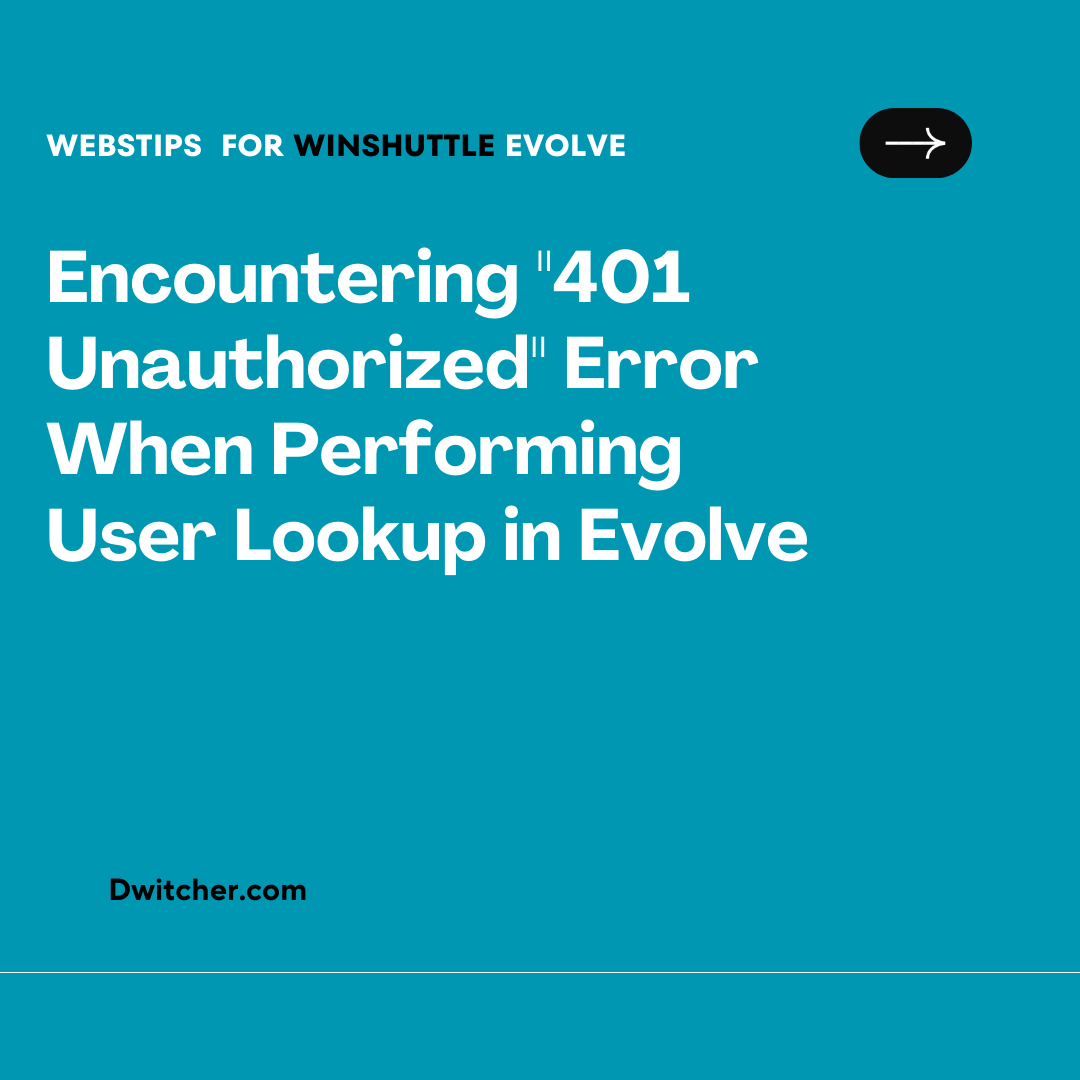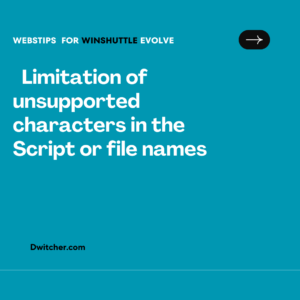Description:
401 unauthorized error while lookp up user in Evolve
Works with Evolve 20x
Cause:
The issue is related to the “Client Secret Key Value” which I might think it got expired or they have entered the wrong value.
Client Secret -– This is the client secret from the SAML Application page that was created.
Solution:
Solution Steps:
- Access the Azure application.
- Navigate to the “Certificates & secrets” section in the left menu of the Azure application. Refer to the attached PNG image titled “Client secret.”
- Click on “New client secret” to create a new secret key.
- Copy the generated value of the newly created secret key.
- Log in to the Evolve application as an Administrator.
- Go to the Settings section and select Authentication, then choose SAML.
- Click on “Edit” and proceed to the next step.
- In the Client Secret field, paste the copied key.
- Restart the IIS server to ensure the changes take effect.