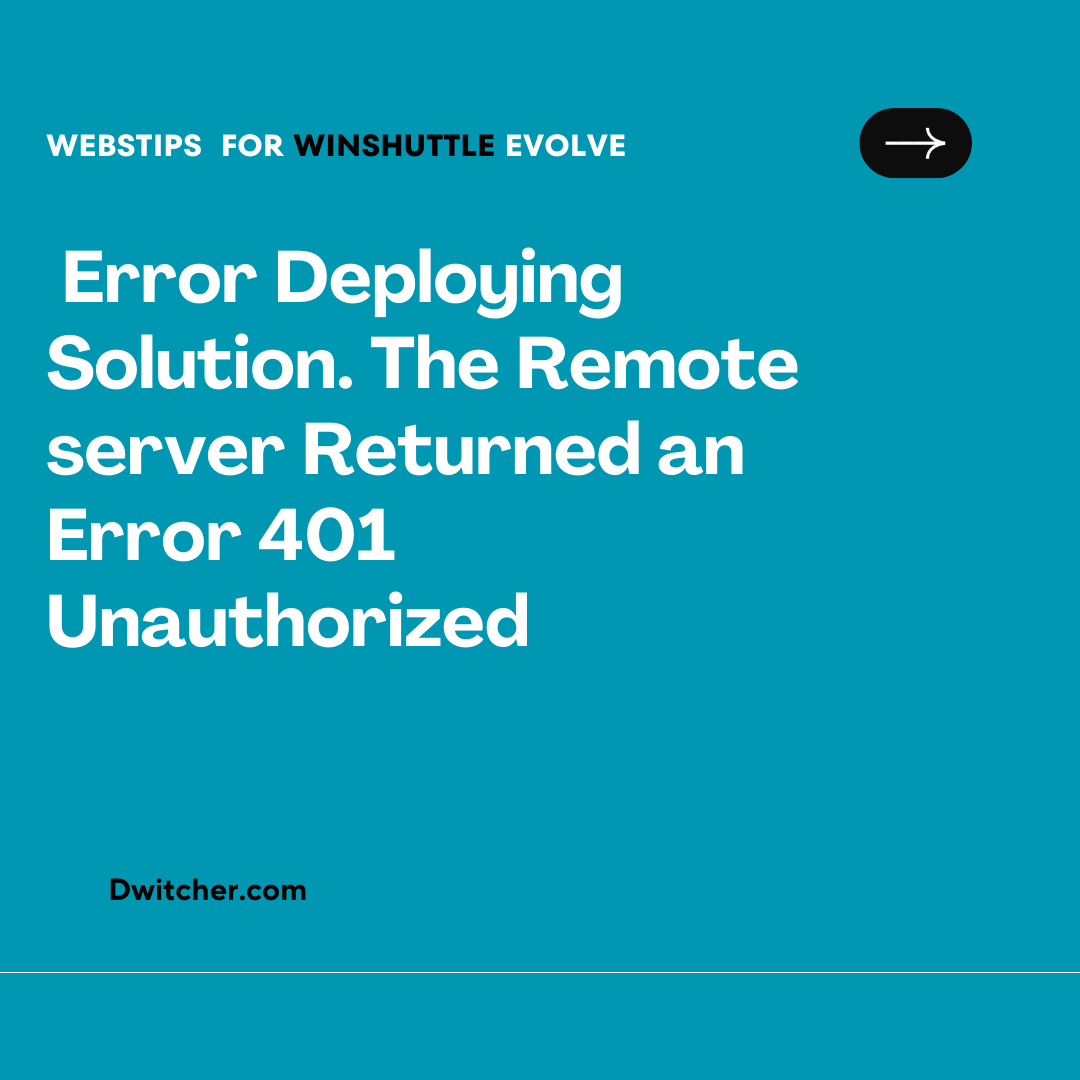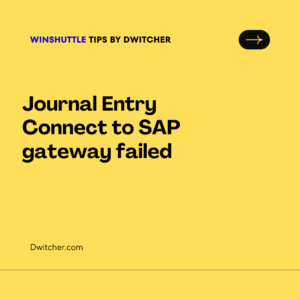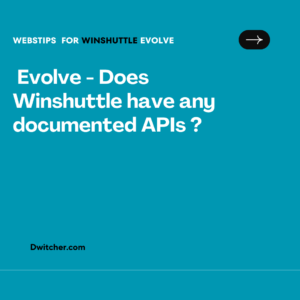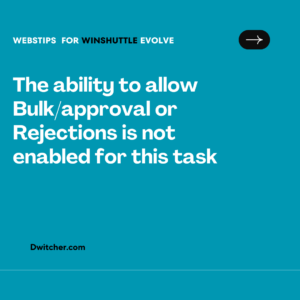Description:
Error Deploying Solution. The Remote server Returned an Error 401 Unauthorized
Works with Composer
Cause:
This issue is caused when authentication to the Forms / Foundation site has expired.
Solution/Immediate Workaround:
You will need to re-authenticate with the Forms / Foundation
To do this:
In Composer, open the Deployment Profile and Edit Variants
1. Change your Foundation site to a different URL.
2. Hit GO.
3. Change back to the correct URL.
4. Hit GO.
5. You will then be prompted for your credentials and should then be authenticated.
If the above solution is not fixing your current issue:
Please make sure you are :
- Delete the old web services in Central then republish the scripts and deploy the solution.
Note – Before doing so, ensure that there are no ongoing processes at the time of deletion. - Clear browser cache and open composer , open solution, change in deployment profile foundation/central site URL to wrong, press tab and change it to correct , it may prompt for user name and password, provide them (Windows Credentials to be provided).
- Deploy solution with web service