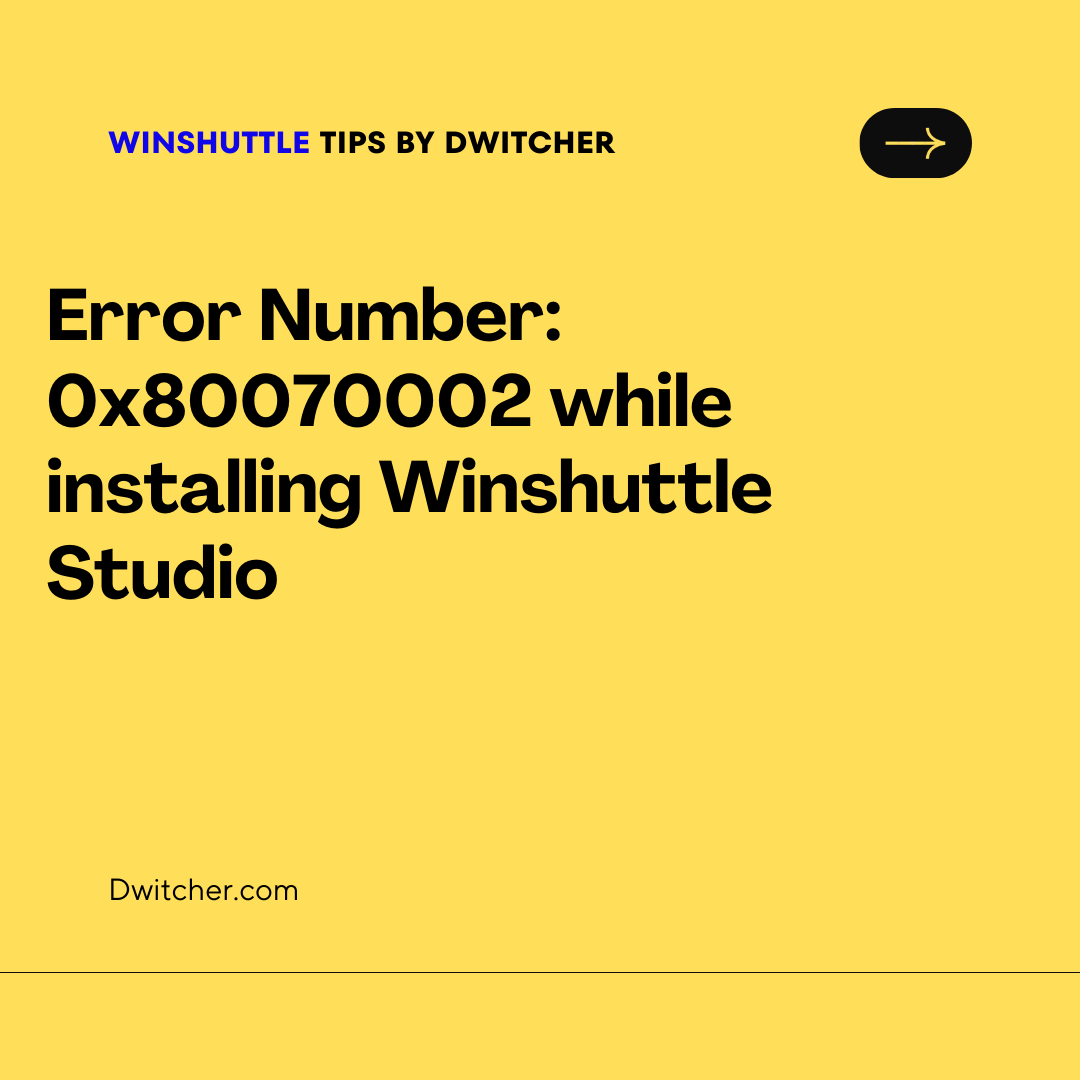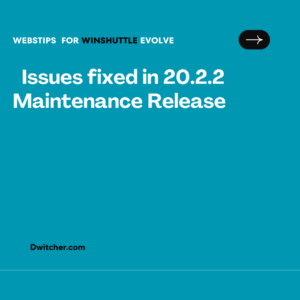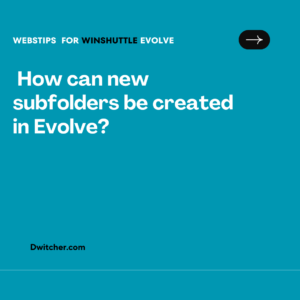While attempting to install using the installation application, I receive the error
Error Number: 0x80070002
Description: Could not find file ‘xxxxx’
Setup will now terminate.
Cause:
Windows systems issue.
Solution:
A. Performing an MSI Installation:
Download the appropriate MSI installer for your system’s bit version from the following location: (/articles/Knowledge/Studio-Version-11-X-12-X-and-20-X-360024663732). The MSI installers can be found at the end of the list.
Follow the steps to perform an MSI installation. If you require assistance with this installation, please contact your internal I.T. help desk. Please note that you must have administrator rights on the machine, and it is necessary to close all Microsoft Office applications before proceeding with the installation.
B. Copying the Installer to the Excel.exe File Location:
Locate the Excel.exe file on your system (e.g., C:\Program Files\Microsoft Office\root\office16). The specific location may vary based on different factors.
Copy the executable installer file to this identified file location.
Run the installer as an administrator to initiate the installation process.