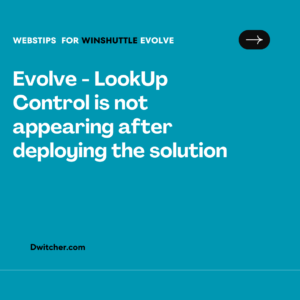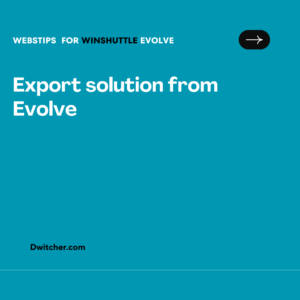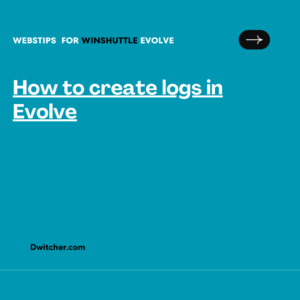Information:
Upon attempting to log into Winshuttle using a Connect License, an error message is displayed:
“The credentials and license associated with your account are presently being utilized to log in from a different machine. This violates Winshuttle’s policy. Please reach out to your administrator for more information.”
works with Transaction 10x, Studio 11x and Studio 12x with Connect Licensing, Foundation 12x and Evolve 20x
Cause:
This problem typically arises due to one of two reasons:
- The previous session of our product was not properly closed by clicking on “File > Exit” or using the red “X” button in the top right corner.
- You are currently logged in on multiple machines simultaneously.
According to Winshuttle’s End User License Agreement, a license can only be used by a single designated user for one session at a time. However, the system allows for concurrent logins to accommodate situations where users may have unintentionally left a previous session open. Consequently, when attempting to log in for a second session, you will receive a warning message as mentioned above. Nonetheless, you will still be permitted to log in for the second session.
Solution:
To address this warning, you can easily resolve it by clicking the “OK” button, allowing you to access the application without any further issues.
Additional Information:
For future reference, kindly ensure that you close our software appropriately by selecting “File > Exit” or clicking the red “X” located in the top right corner of the window. This practice will help prevent encountering this issue again.
If the warning continues to appear, we recommend reaching out to Winshuttle Support and requesting a Forced Check Out of the older session. Please provide them with a suitable time when you will be logged out of your current session.
It’s important to note that if you attempt a third login from a different location, your account will be blocked. In such a situation, you will need the assistance of Winshuttle Support to unlock your account.