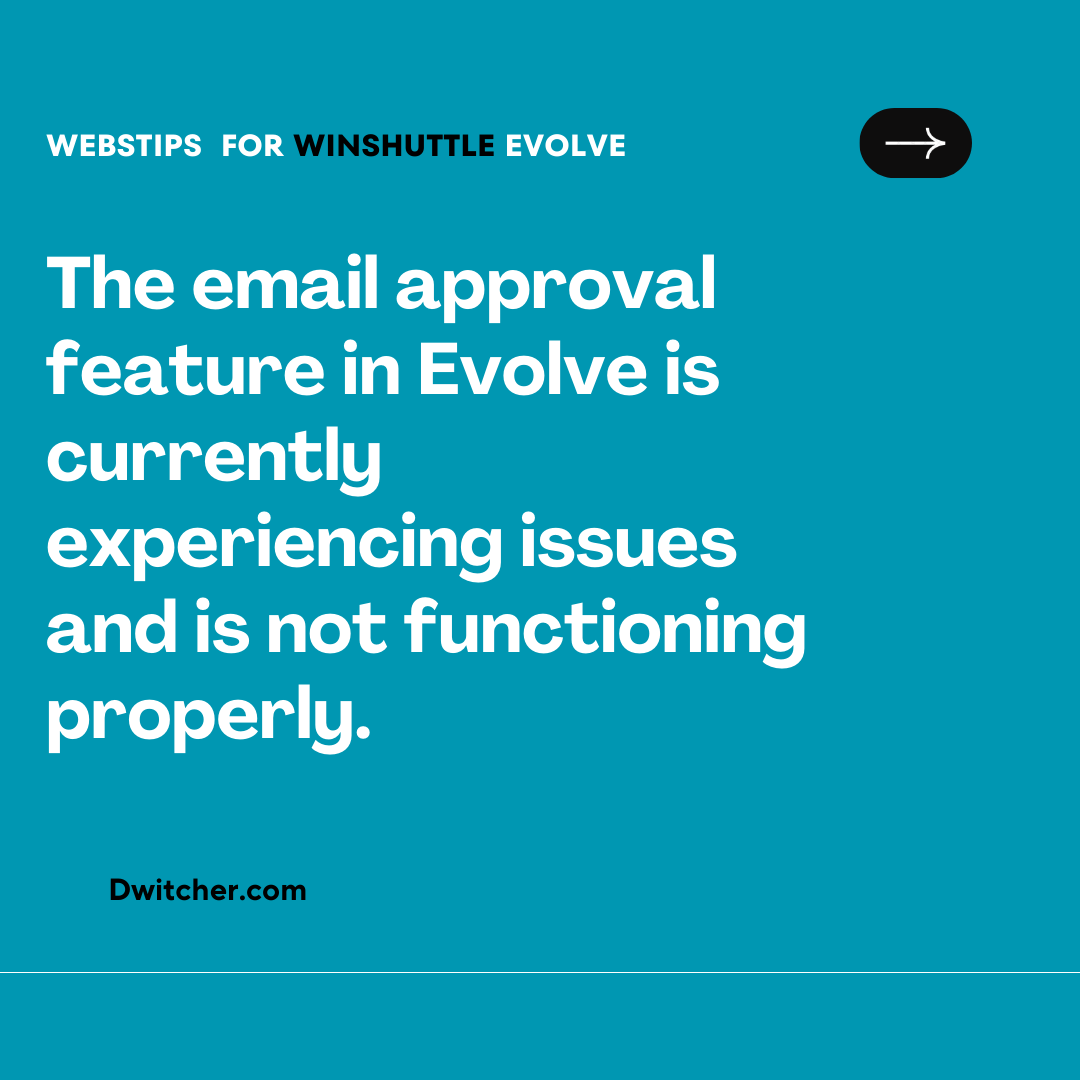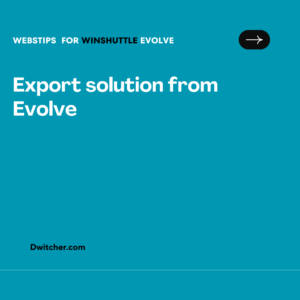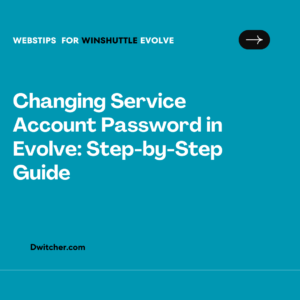Description:
Although I have set up the email approval feature in the Evolve Admin App, the approval emails are not being processed and are remaining in the inbox when I test the workflow.
Works with 20x
Solution:
Please review the following settings:
Go to the System -> Infrastructure page on the Evolve site.
Access the capabilities for the Application server and ensure that the incoming email setting capability is enabled.
If it is not enabled, please enable it.
The capability runs every 5 minutes, so please check after that duration to see if the emails are being processed.
Re-run the scenario and wait for 5 minutes since this capability runs every 5 minutes by default.
If the emails are still not being read, it is recommended to contact the IT team and inquire whether there are any strict policies in place that prevent the reading of emails.
For reference, I have attached a screenshot.
IT team also should check the below setting.
Get them to check the account in AD, whether it set to NoLogon. This will usually break all cloud operations.
Change the setting to All computers and then it should work.