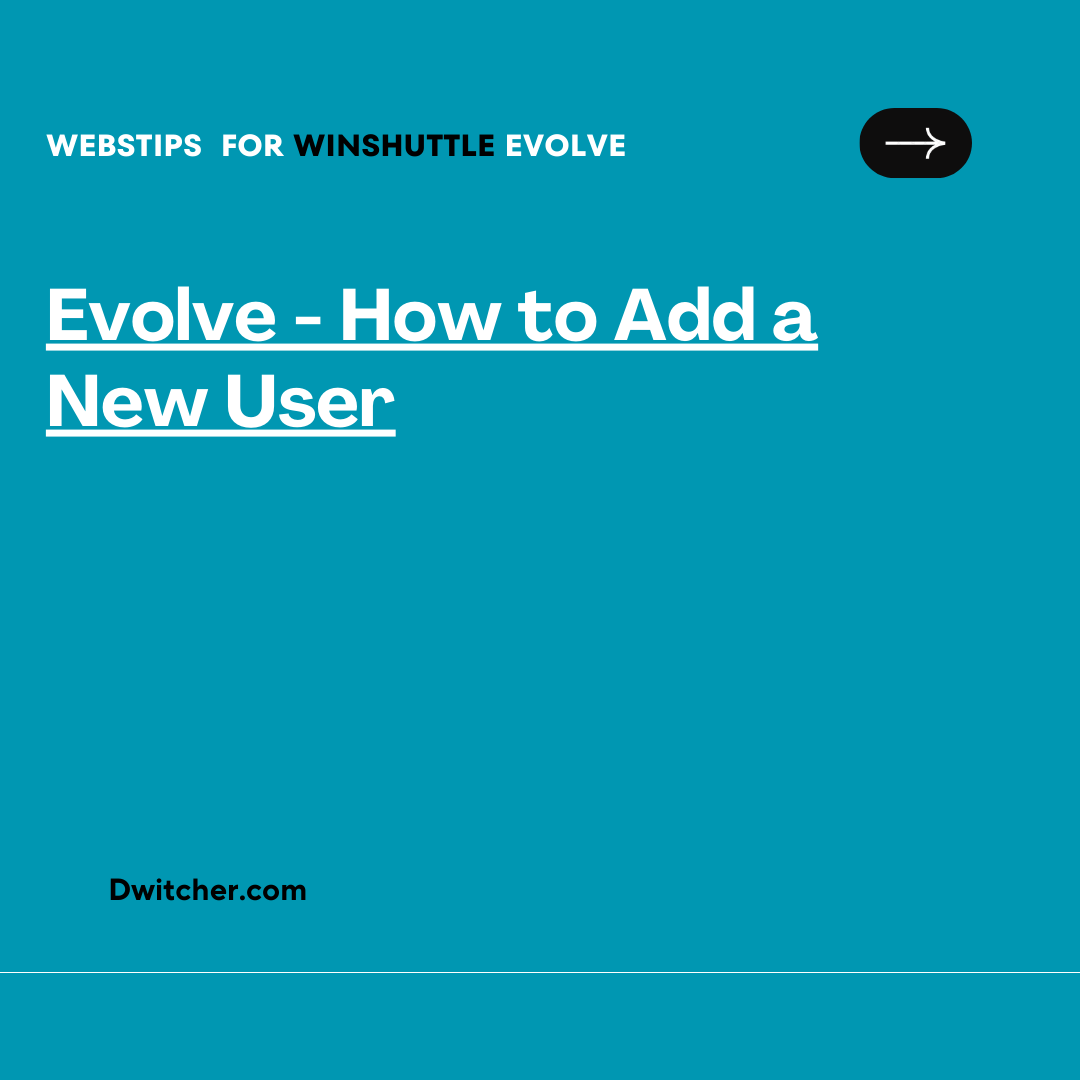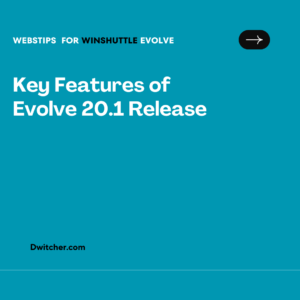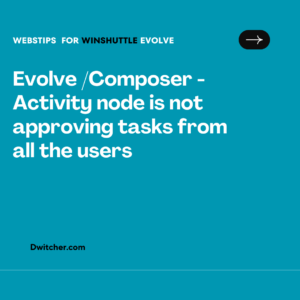Instruction:
Two methods are available for adding a new user: manual entry or utilizing the “LookUp User” feature to retrieve information from the Active Directory.
In the case that the “LookUp User” option fails to pull the user from the Active Directory, it indicates that the corresponding record does not exist within the Active Directory system.
Likewise, there is a lookup option available on the “Add User” page.
Alternatively, users can be manually added by selecting the “Add New User” option.
However, if a user does not exist or if any of the entered details are incorrect, an error message stating “One or more User Details you entered is invalid” will be displayed upon clicking the “Next” button after manually entering the user details.
Works with -Evolve, all versions
solution:
Adding a new user on Evolve.
When adding a user through the “Add New User” option, ensure that the “Enable System IDP” option remains enabled. If the “Enable System IDP” is disabled, the user will be unable to access the Evolve site. It’s important to note that this option is only disabled for Portal-specific users.