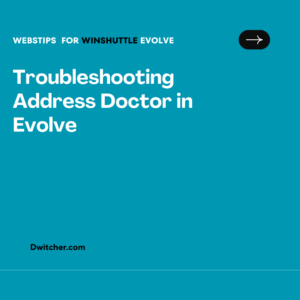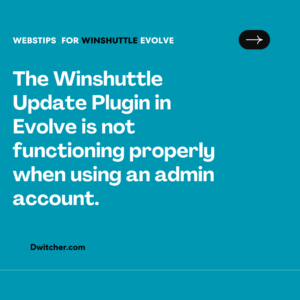There are two methods to determine your script recording mode. Here is the first solution:
- Launch Studio.
- Navigate to the Map tab.
- On the right-hand side of the screen, locate the “Properties” tab.
- Make sure that “Script” is selected.
- Look for the recording mode under the “Additional properties” section.
Here is the second solution:
- Open Studio.
- Navigate to the Map tab.
- On the left-hand side of your screen, locate the header titled “S.No”.
- Click on this header to select it.
- Look for the recording mode listed under the “Additional properties” section.