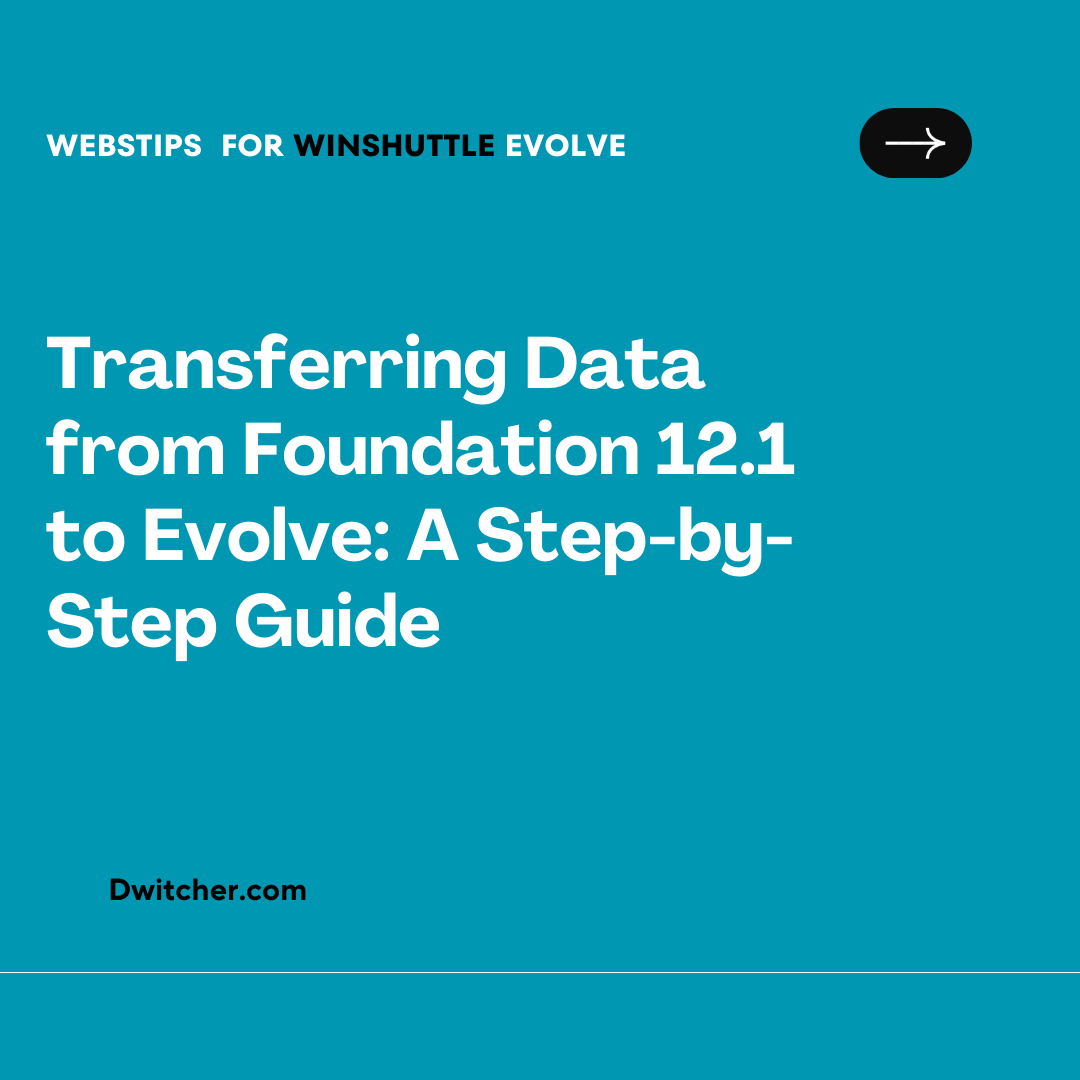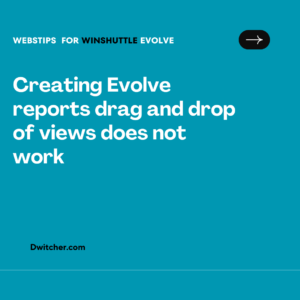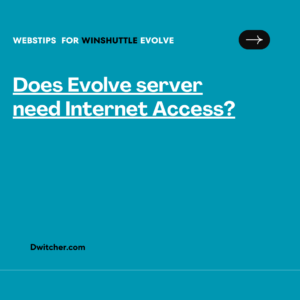Description:
What is the recommended approach for transferring our nearly 1TB of archived form data in SharePoint to Evolve? Is it possible to migrate this data to Evolve?
Works with 20x
Solution:
Transferring archived data to Evolve is not possible. Only solutions and scripts can be migrated.
If you require access to archived data for auditing purposes, it is recommended to maintain two separate environments.
Regarding the question raised by other customers:
When you have a Foundation installation with several years of completed process data and a requirement to retain at least two years of historical archive, it means that you should have SharePoint for a minimum of two years. Once everything is archived, Foundation can be uninstalled, as the Workflow history viewer can be used to view the history. However, the history will still be available in SharePoint in XML format without the Winshuttle history viewer.
It is not possible to completely remove Winshuttle and only maintain the history viewer in SharePoint. Please refer to the above statement for more details.
The vision of Winshuttle for their customers and their previously archived data is to keep the old archived data in the SharePoint system. You will not need Winshuttle licenses for your SharePoint Foundation setup where you want to keep the archived data. You can have only one SharePoint production server running (while decommissioning your DEV/QA and additional front ends of the production system) if you are using that SharePoint system solely for Winshuttle.
Evolve does not have the functionality to store “old” archive data currently residing in SharePoint.
Without the Workflow history viewer, the SharePoint list and items can be in any SharePoint (non-foundation) environment. However, please test this in a QA environment where SharePoint is available but not Foundation. Alternatively, if you do not wish to upload to the SharePoint environment, you can download all the PDFs and keep them in a local folder.
The Workflow history viewer was/is available for versions 11.1.x and 11.2.x.