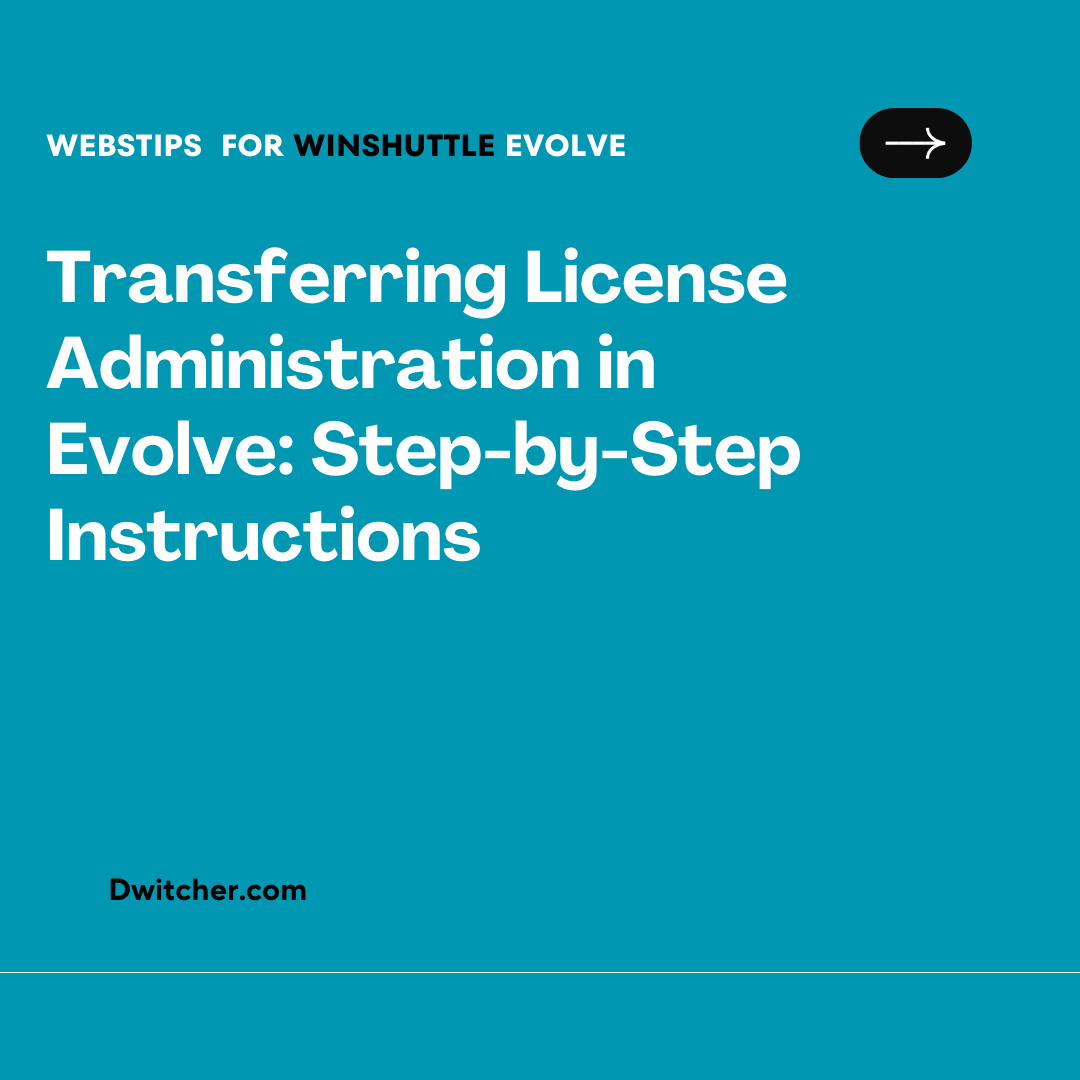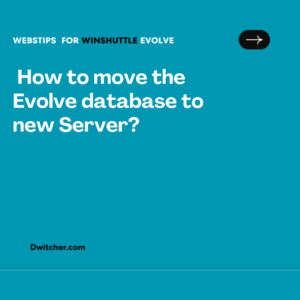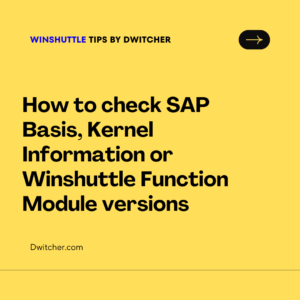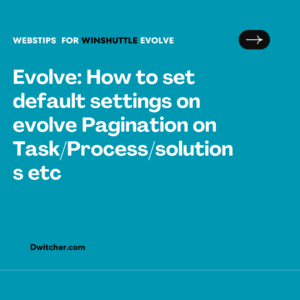Description:
You want to change License Admin but only for a select few licenses
Works with Evolve
Solution:
- Login to Evolve – Go into Admin App
- Select Licenses tab
- Click on Transfer
- Under the Total or Available Licenses, click on the number of licenses under these columns
- This will open all licenses associated with the license
- From here, you can select however many licenses you’d like to transfer to a new License Admin