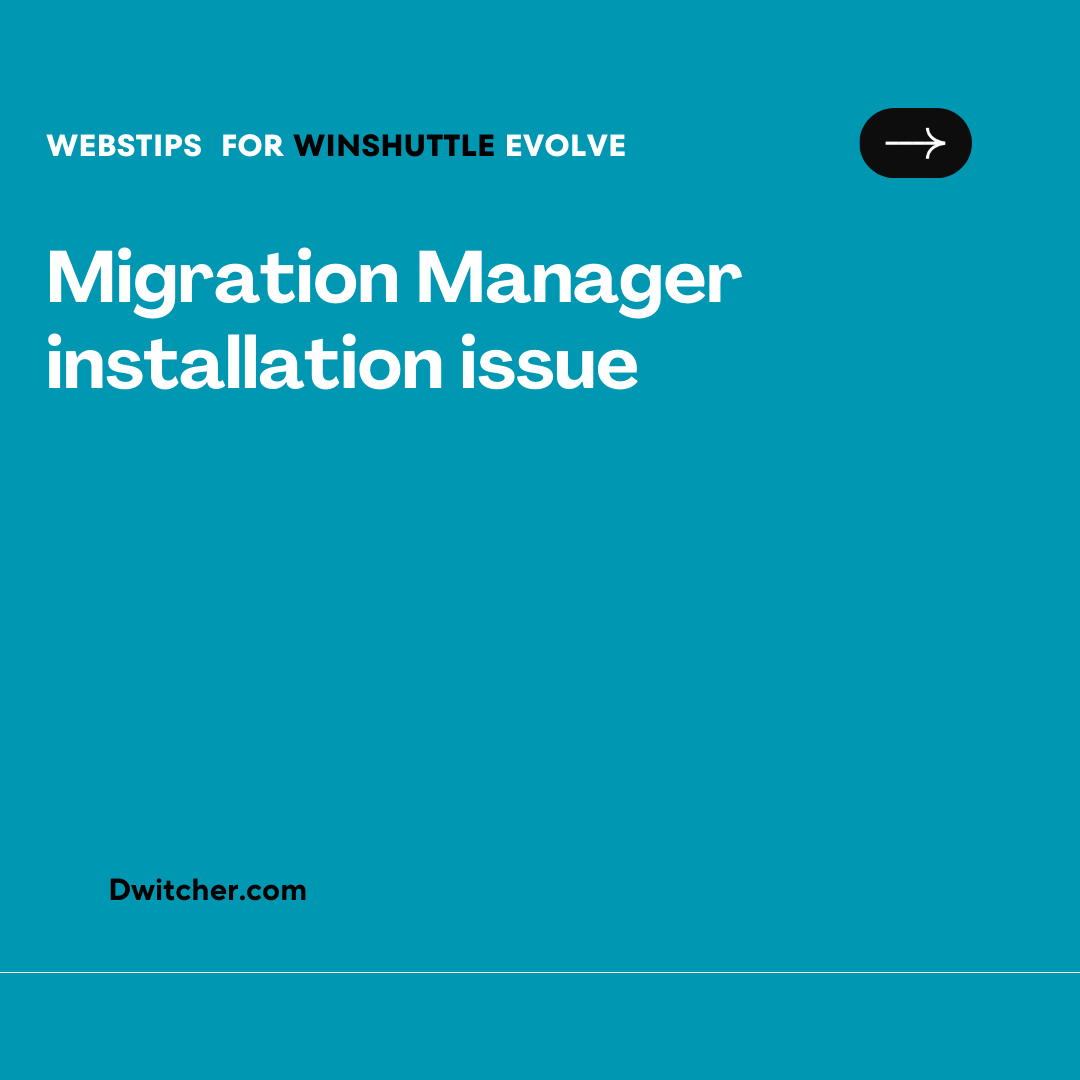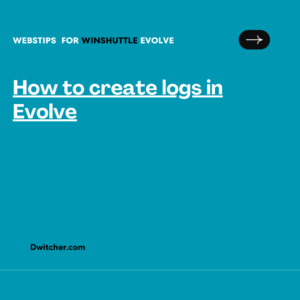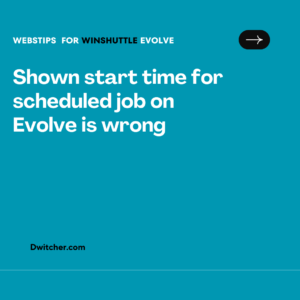Description:
Upon extracting the Migration Manager zip file, the user proceeds to launch the utility but encounters an issue where clicking “Continue” does not yield any response. Although the utility launches successfully, no error messages are displayed to the user.
Cause:
With the recent upgrade of Microsoft Windows, they have added a security feature that any .exe contained in a zip folder is blocked (after the zip is extracted) and cannot be run on a client machine. They may face this issue on both Windows Client and Windows Server machines.
Solution:
For Script Migration:
- Right-click on the downloaded zip file
- Go to properties
- In the General tab, there will be an Unblock Checkbox at the bottom. Check this checkbox
- Click Apply and then click OK
- Now unzip
- Launch the utility.
For Forms Migration: The Form Migration capability is by default disabled in this utility. Follow the steps below to enable it:
- Follow the steps mentioned above from Step 1 to Step 5
- Before launching the utility, open Winshuttle.MigrationManager.exe.config file.
- Change value of key ComposerSolutionsEnabled to true.
- Save the file and then launch the utility.
Note: We support this utility on both client and server machines as long as these machines have access to both source and destination sites.