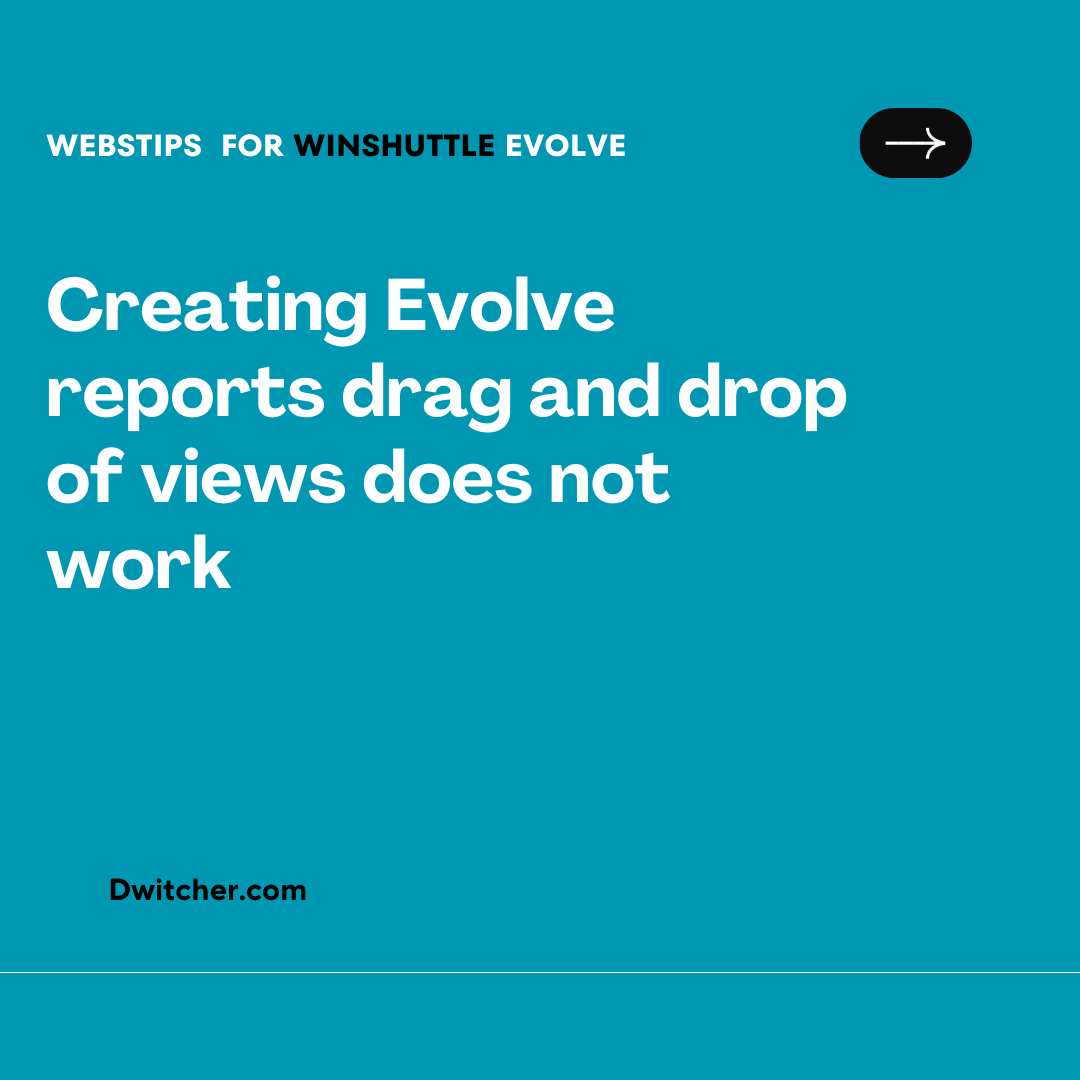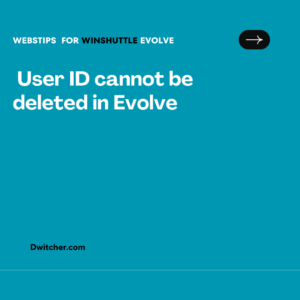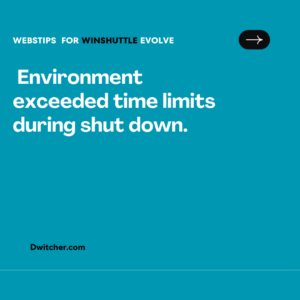Description:
While attempting to create a new report in Evolve, I encountered a problem. When the SQL view for assignments is displayed, I am unable to retrieve the query and place it into the SQL Query window. It appears that the query cannot be selected and dropped into the window as expected. Additionally, attempting to double-click on the ViewName or FieldName does not yield the desired results.
Works with Evolve 20.x
Cause:
Per design.
Solution:
To copy and paste in a report’s query window, please follow these steps:
- Highlight the desired section of the SQL VIEW by selecting it.
- Double-click on the highlighted section to copy it.
- Stay on the SQL VIEW and press CTRL+C to copy the selection.
- Move to the SQL query window and position the cursor where you want to paste the copied SQL.
- Press CTRL+V to paste the SQL.
- The SQL view should now be successfully copied and pasted into the query window.