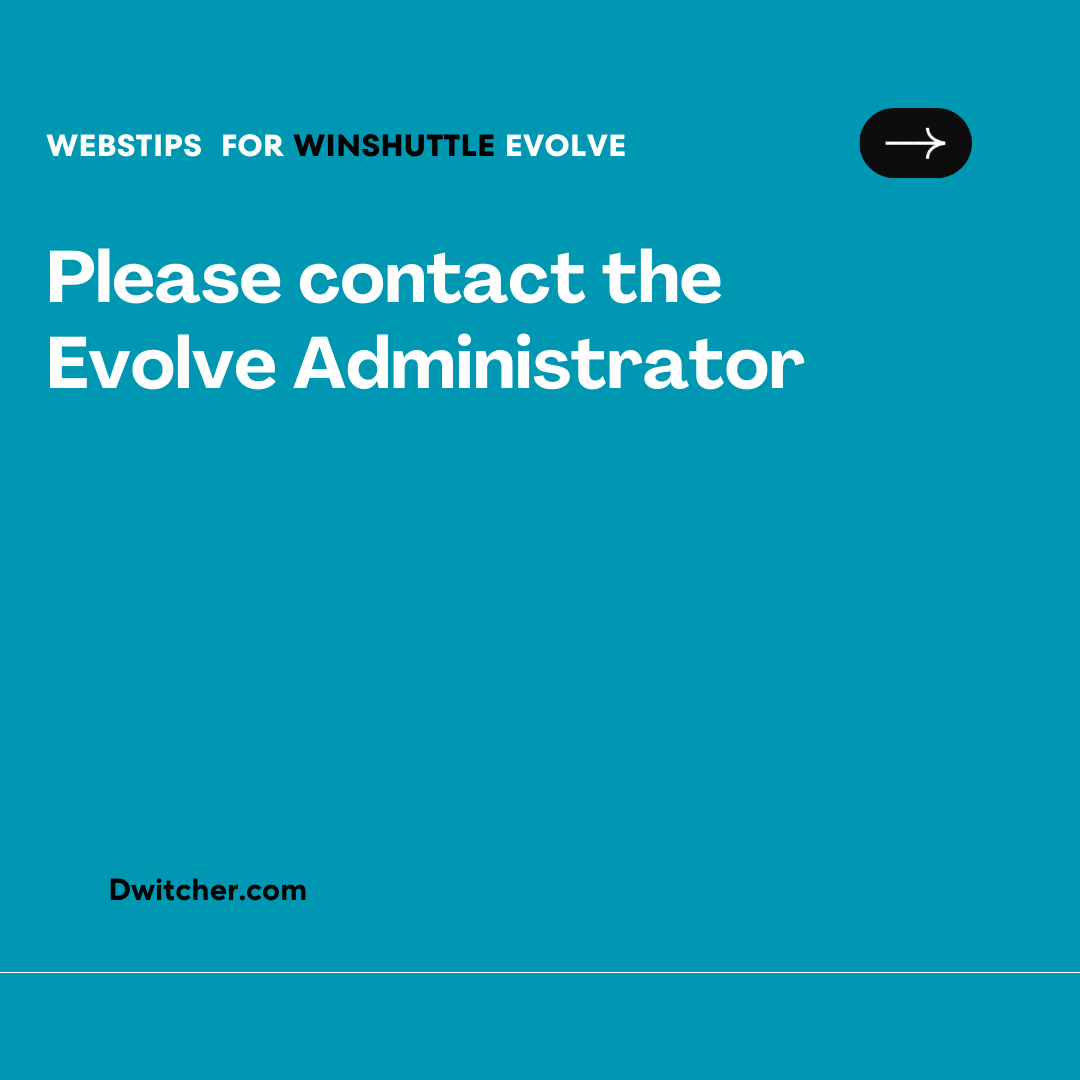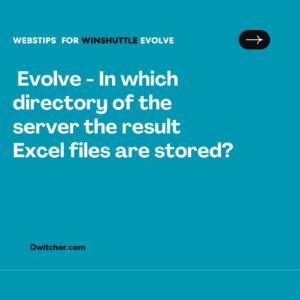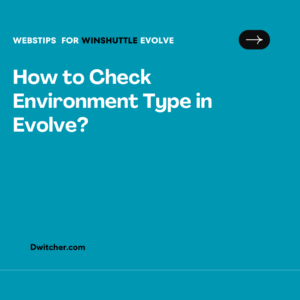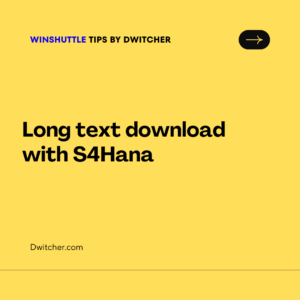Description:
I am unable to add table in Query as attached error is coming.
Works with 20x
Solution:
Step-by-Step Guide to Adding Tables in Evolve Studio Query
Login to the Evolve site and verify that the user has been assigned the correct license, as well as all the necessary roles and policies to access queries.
If the user’s license, roles, and policies are confirmed to be correct, proceed with the following actions:
- Remove the user from the Evolve site.
- Revoke the user’s license.
- Remove all associated policies and roles.
Re-add the user’s details, including their license, policies, and roles.
After completing the above steps, attempt to add the desired tables in Evolve Studio Query.
By following these instructions, you should be able to ensure the user has the appropriate access and permissions to add tables successfully in Evolve Studio Query.