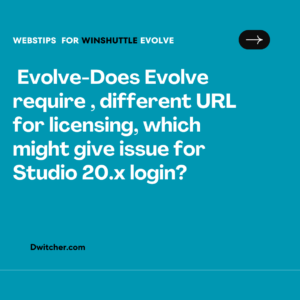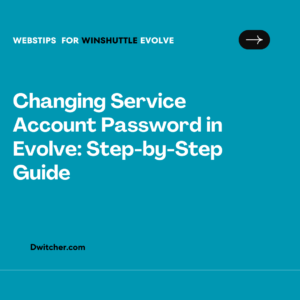The attempted operation is prohibited because it exceeds the list view threshold enforced by the administrator.
Solution:
Typically, this error occurs when the number of items in a folder, list, or library exceeds the list view threshold set in SharePoint.
Normally, if any SharePoint lists or libraries contain up to 3000 items, including a folder with 3000 items, both the folder view and the root folder view will function properly with a list view threshold of 5000.
However, if the folder or root folder grows beyond 5000 items, it will no longer display items in the default view and will generate an error or warning.
To resolve this issue, please follow these steps to increase the list view threshold from the SharePoint Central Administration site for the specific web application:
- Log in to the Central Administration site (the server where Workflow/SharePoint is installed). You can search for “SharePoint Administrator” to find it.
- Navigate to Application Management -> Manage Web Applications.
- Select the SharePoint Central Administration Web Application.
- In the ribbon above, click on General Settings. A menu will appear, from which you should choose Resource Throttling.
- Modify the List View Threshold option (the first item in the list) to 50000 and click OK.
By increasing the list view threshold to 50000, you should be able to address the issue.
Works with Foundation
Additional Information:
This issue is related to the Sharepoint list and the threshold limit has no associations with Winshuttle.