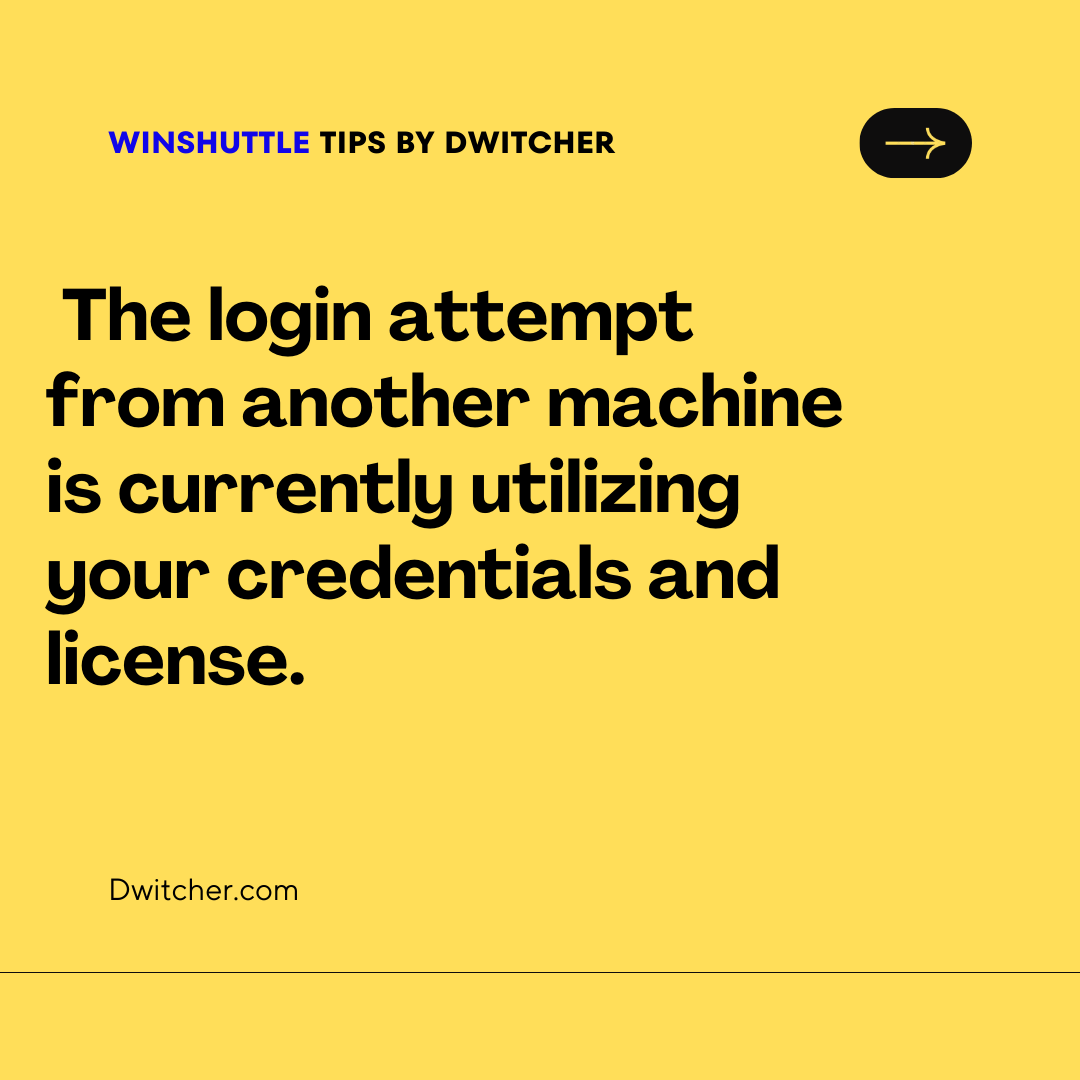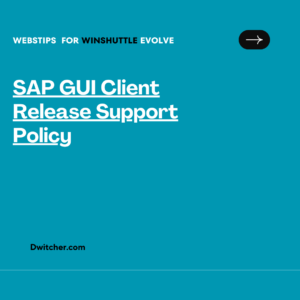A Warning message appears which says “your credentials and licence are currently being used to login from a different machine.
Works with Studio 10.X and 11.X with Central/Foundation
Cause:
This problem can typically occur due to one of the following reasons:
- The previous session of our product was not properly closed by selecting “File > Exit” or using the red “X” in the top right corner.
- You are currently logged in on multiple machines simultaneously.
Solution:
If you encounter a Warning message, simply click “OK” to proceed and continue your work as usual. To avoid this issue in the future, please remember to close our software properly by selecting “File > Exit” or clicking the red “X” in the top right corner of the window.
If you are using Foundation and unable to use Studio, please follow these steps:
- Log in to the Winshuttle application server that hosts LMS.
- Restart the Winshuttle LMS Background Service Windows service. This action temporarily disables license verification, preventing any users from logging in while the service restarts. The restart process typically takes less than a minute. Once the restart is complete, license verification will resume, and users can log in again.
Additional Information :
You can be logged on to the software on two computers at the same time. When you log in at the second computer, you will see that message alerting you that you are logged on twice. Then the message disappears, and you can continue to work. You cannot log on at a third machine.