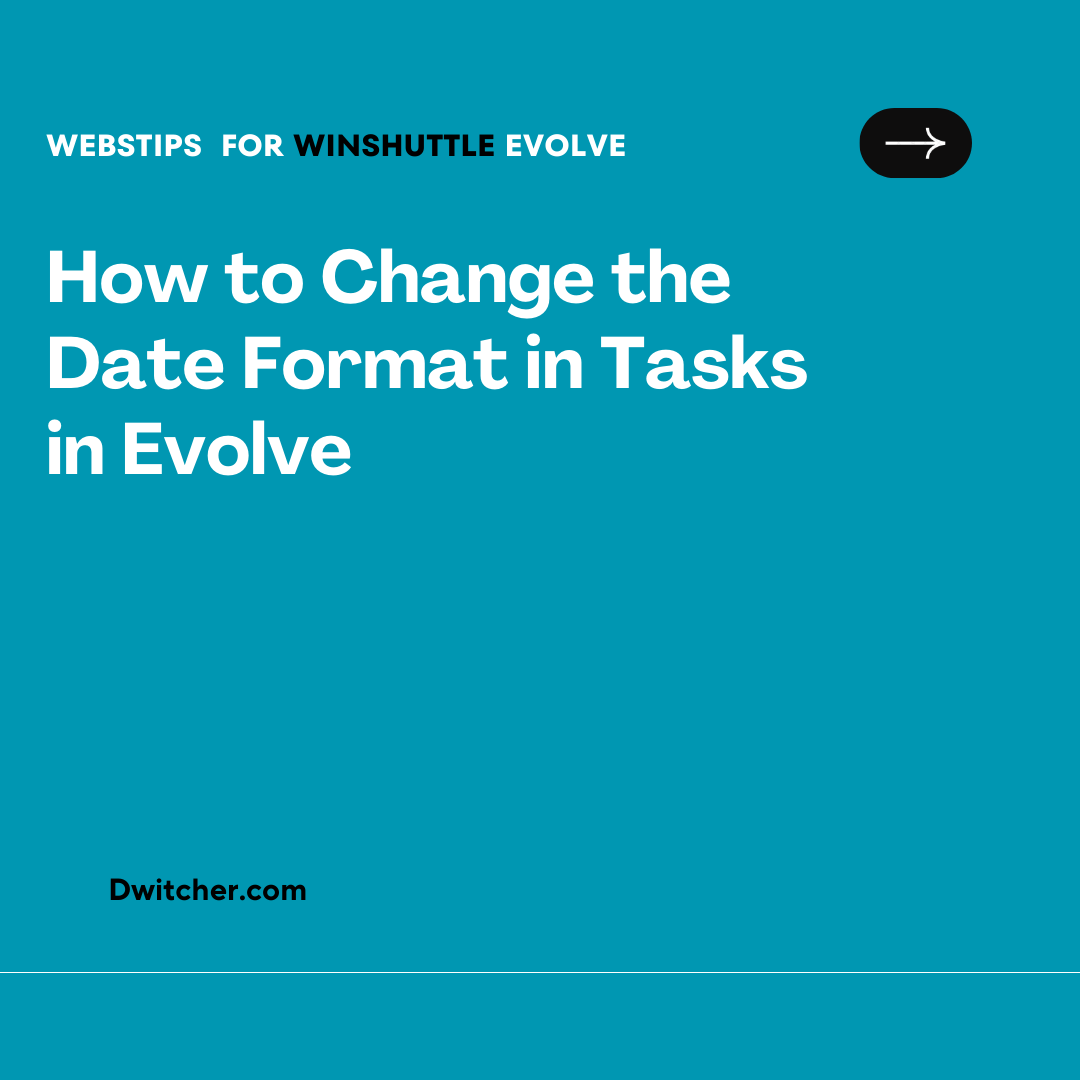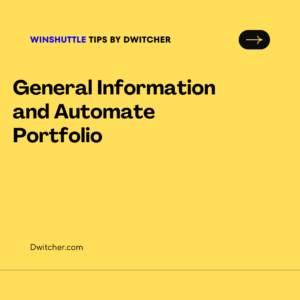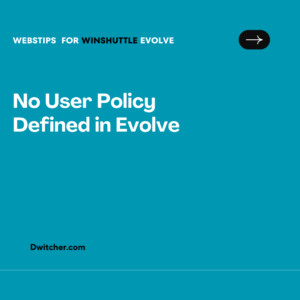Description:
Customer has US date format setup in Tasks on Evolve => Month/Date/Year.
They wish to change this format to Date/Month/Year instead.
Works with Evolve product
Cause:
US date format
Solution:
To adjust the date format in tasks within Evolve, navigate to the “Personal Information” section on the Evolve site and access the “Locale” settings. Instead of selecting the “English (United States)” locale, choose “English (United Kingdom)”. This change will modify the date format in tasks to Day/Month/Year.