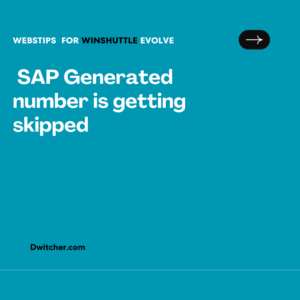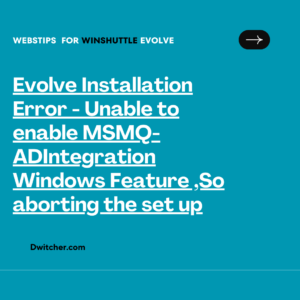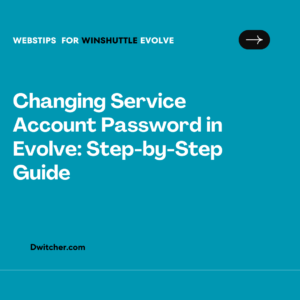Instructions:
After upgrading to Studio 11, it is necessary to ensure compatibility with firefighter accounts, just as it was in Version 10.
In Version 10, the process involved navigating to Tools > Options > SAP Defaults and selecting the specific option in the Winshuttle transaction settings.
1.Open Studio 11
2. Click on Options
3. On the Options window, select SAP Settings
4. Scroll down to Advanced
5. Tick the first tick box.
Additional Information:
To record GRC or Firefighter scripts in both Version 10.X and 11.X, it is essential to utilize the GUI Scripting recording mode.